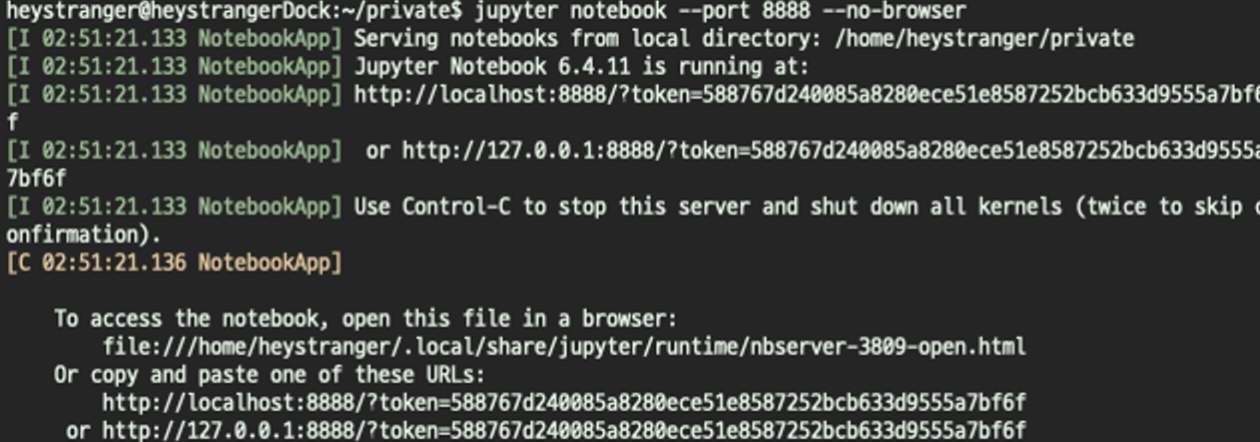(23.01.12)
간단한 개발 환경 세팅 기록 남기기!!
서버에서 실행하는 jupyter notebook를 내 로컬 브라우저에서 실행하고자한다.
<설치>
- jupyter 설치 (서버의 터미널에서)
pip3 install -upgrade pip
pip3 install jupyter
<실행>
- 내 로컬에서 서버를 portforwarding 해준다 (8888 포트번호는 다르게 해도 상관없지만, localhost 앞뒤로 동일하게 설정해주어야함)
ssh -L 8888:localhost:8888 username@server_ad -p port_num
- 서버 터미널에서 tmux 열고, jupyter notebook 실행
tmux new-session -s jupyter
cd 원하는 폴더
jupyter notebook --port 8888 --no-browser
- 주소 복사하여 브라우저에서 실행

http ~~ 복사하여 로컬 브라우저에서 사용하면 된다.
728x90
'Coding > 기타' 카테고리의 다른 글
| 워드(MS word) 문서에 코드 예쁘게 넣기 (0) | 2023.05.02 |
|---|---|
| RuntimeError: CUDA error: no kernel image is available for execution on the device (0) | 2023.01.20 |
| conda install pytorch 그리고 conda init 에러 (0) | 2023.01.19 |
| [VS code] ssh server 연결 오류 (0) | 2023.01.17 |
| [오류해결] Vmware ubuntu 네트워크 오류 해결 (2) | 2020.12.29 |